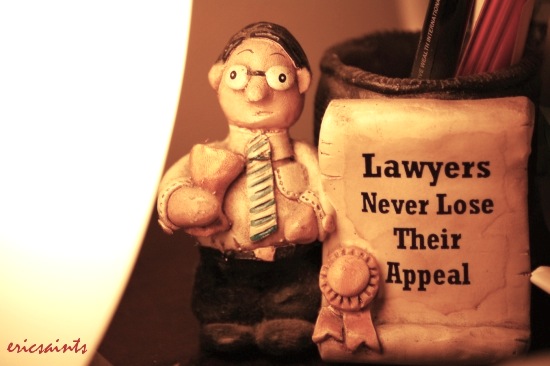You have a few days left to finish a pleading and you need some authorities to back up an argument.
The traditional way of getting those authorities meant poring over the old reliables: commentaries by well-recognized authors such as Tolentino for Civil Law, Moran or Regalado for Remedial, Reyes for Criminal, etc., or scanning through the SCRA Quick-Index Digests for those snippets quoted from Supreme Court decisions. The latter was (and still is) especially tedious, as this meant having the whole array of the SCRA (Supreme Court Reports Annotated), 500+ volumes as of this year, at your immediate disposal, so you could shuffle back and forth from the Quick-Index Digest to your SCRA library to check the accuracy of the quotations and the context in which they appeared. (Some lawyers don’t bother doing this, which is very risky. The Quick-Index Digests have their fair share of typos and wrong citations, plus you never can tell from the QID alone if the quoted portion was applied to defeat or support your position.)
Given more time, you’d probably look through law journals and the issues of The Lawyers Review, hoping that they include a recent Supreme Court case in point or some scholarly articles focusing on the issues you’ve been mulling over. Of course, you could also ask your partners or associates if they know of or had previously cited any relevant rulings in their own work.
A digital option became available beginning in the mid-1990s. CDAsia came out with its Lex Libris series and other companies offered compilations of jurisprudence and other legal resources on CD-ROMs or for installation in computer hard drives. Access is, however, usually limited to the PC in which the database and search software were installed.
Nowadays, if you’re internet-savvy enough, and armed with a PC or Mac and a high-speed DSL connection, you can do your legal research online.
For this, you need two skills:
- You should know how to Google (or use some other search engine), and
- You should know how to use that nifty trick you learned in wordprocessing called Copy-Paste for getting online text and putting it on your document.
Let’s say you’re good at that Copy-Paste thing. It’s the Googling that’s a bit more difficult to master. What can you do to improve your search skills?
First, check out Google’s basic and advanced search tips. Even if you’ve been Googling for quite some time now, you probably haven’t read these tips. This is a good opportunity to do so now. Invest 15-20 minutes. It’ll be worth it.
Next, choose your keywords, a.k.a. search terms, carefully. For instance, …. uh, I think you already know how to do this, since you’ve read Google’s search tips. ![]()
Just for the heck of it, let’s discuss several ways to aid your online research.
If what you’re looking for is an exact phrase, say “diligence of a good father of a family,” then enclose it in quotation marks. For example:
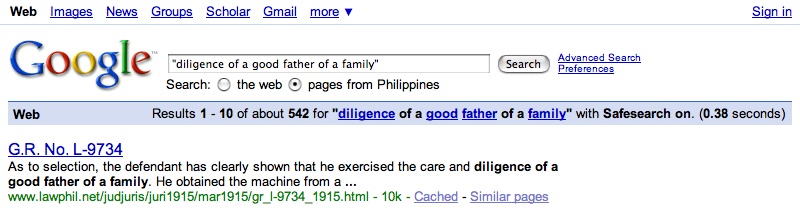
Enclose case titles in quotation marks as well. Use “v.” instead of “vs.” since the former is used more often in Supreme Court decisions and by commentators.
When you get your Results page, scan the sites listed. If you see one that seems relevant, click first on the Cached link (found on the last line of a particular result, in light blue and underlined) rather than on the website link proper. What are the advantages of doing this? One, you get a faster download. Two, you can see your search terms highlighted, in the different colors assigned to them by Google, thus making it easier to find the portion(s) where the search terms appear. For example, if you key in the search terms: article 36 annulment family code “psychological incapacity” and click on the Cached link to one of the pages listed, you will see something like this:
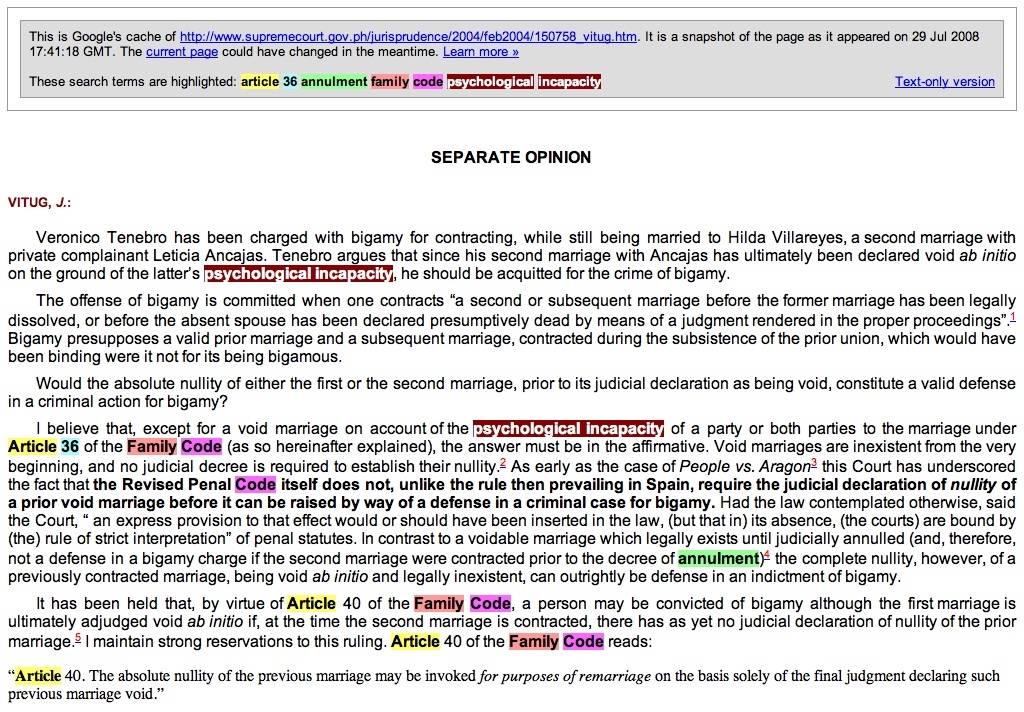
This is extremely useful if you’re reading a long webpage. You can just keep on scrolling down then stop when you see the highlighted keywords.
To speed up the search results for Philippine Supreme Court decisions, restrict the search to “Search: pages from the Philippines” by clicking on the circle of that option (it’s right under the Google Search field). You can do this restricted search too when you’re concerned with how a particular legal concept (which has its equivalent in other jurisdictions) has been interpreted or used in the Philippines.
On some occasions – such as when you want to be more thorough or are dissatisfied with the results of your search – you should go to the very last Results page, where this message will appear at the bottom:
In order to show you the most relevant results, we have omitted some entries very similar to the [number] already displayed.
If you like, you can repeat the search with the omitted results included.
For example, using the same search terms: article 36 annulment family code “psychological incapacity,” you’ll find this at the bottom of the last Results page:
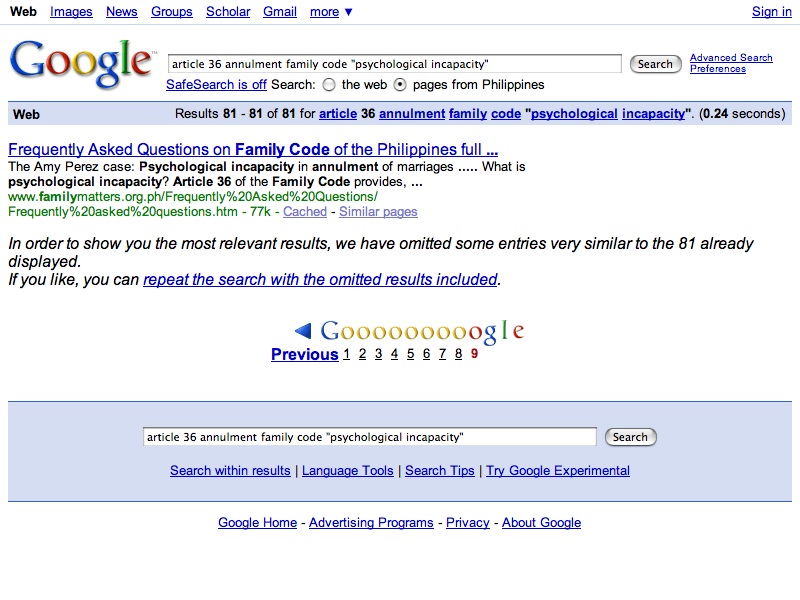
If you repeat the search to include the omitted results, other website links will turn up, such as to earlier or later cases which applied the same legal principle or precedent.
By the way, if your Results page for a decision lists links to the Supreme Court website and other alternatives like the ever-popular ChanRobles Virtual Library or Arellano Law Foundation’s The Lawphil Project, choose the Supreme Court website source. This ensures accuracy, especially if you wish to save on having to compare it with the printed decision in the SCRA.
Assuming you’re out of the office or don’t have access to a law library and you need the SCRA citation, key in the case title or its G.R. No. on the Google Search field to locate its SCRA citation. Note that this is possible if the decision has been cited or referred to (together with its SCRA citation) in later cases.
If the case is relatively new (i.e., no SCRA including it has yet been published; on the average, the most recent volume covers decisions rendered 7-8 months ago), you can use the URL (or Universal Resource Locator) of the Supreme Court’s webpage of the decision as the reference source, by placing the URL in a footnote of your document. I’ve done this in a few instances. However, in your subsequent pleadings citing the same case, remember to replace the Supreme Court URL citation with the appropriate SCRA citation if Central Book Supply has already published the corresponding volume in the meantime.
That’s all for now. You can go back to working on that pleading and start Googling for that case authority you need so badly. ![]()
Coming soon: Other tips on how to do more efficient legal research online (using multiple tabs in your browser, bookmarking online legal resources, etc.).